WORKSAFE
Covid-19 - getting your workforce back to work safely.
The current covid-19 pandemic has changed the way we work and we may never return to the norm we all remember. Companies need to look at ways of getting their workforce back to work safely. In partnership with our software company we can offer a solution.
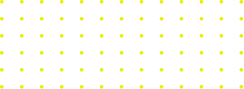

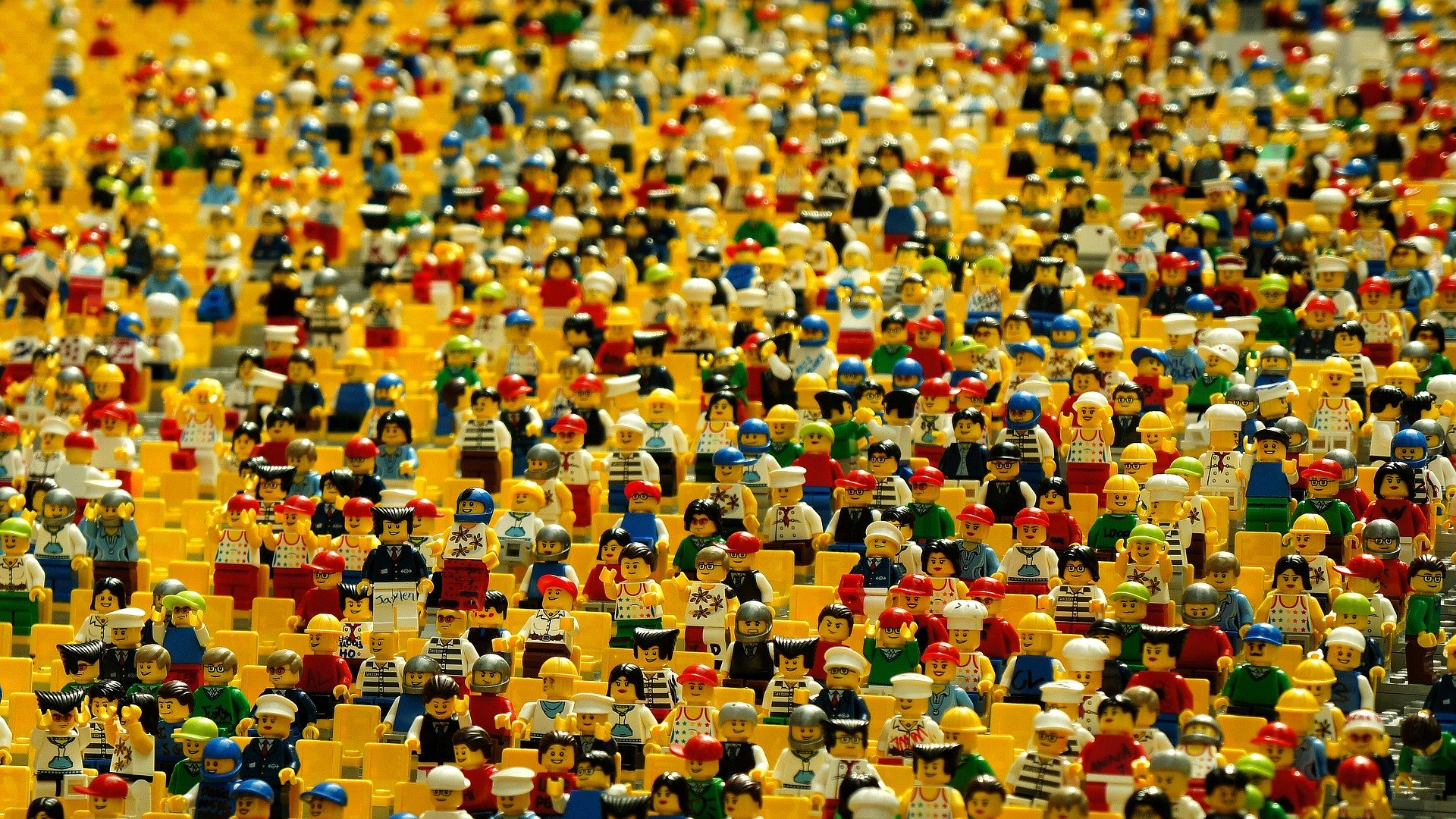

CONTACT TRACING
Reassure your team with WorkSafe's Contact Tracing
AN APP THAT'S ON WHEN IN THE WORKPLACE
Employees run an app while they are in the workplace. Geo-fencing controls when contact tracing is on and off. Phone to phone detection using bluetooth. Automatic check-in and check-out from building and setting of workplace hours is available.
EMPLOYEE USES ANONYMOUS ID TO NOTIFY EMPLOYER IF POSITIVE
If an employee tests positive, they give the anonymous ID generated in the app to their employer (not via the app).“Your anonymous ID number is LO-1354
CONTACTS ANONYMOUSLY TRACED AND NOTIFIED
The employer uses the WorkSafe dashboard to anonymously notify those phones that were near a co-worker who notified that they tested positive for Covid-19.“Hello, this is to notify you that someone who was near your phone in the workplace has reported positive for Covid-19."
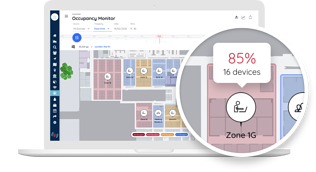
OCCUPANCY MANAGER
Manage occupancy levels with WorkSafe's Occupancy Manager solution
KNOW HOW MANY PEOPLE
Live occupancy counts. Employees auto check-in and checkout. WorkSafe Plus measures occupancy by floors and zones. Using the dashboard, create a geo-fence around your building.
SEE WHEN OCCUPANCY LIMITS EXCEEDED
See whether the building is above or below its occupancy limit. With WorkPlace Plus, see it by floors and zones.
The app detects when entering and leaving the building (if location permission given) and auto-checks the person in and out. Ask employees to check-in if auto check-in not enabled
The app detects when entering and leaving the building (if location permission given) and auto-checks the person in and out. Ask employees to check-in if auto check-in not enabled
BE UP AND RUNNING QUICKLY
Setup is quick. Employees run the app. Setup the geofence on the dashboard. No hardware required for building level data
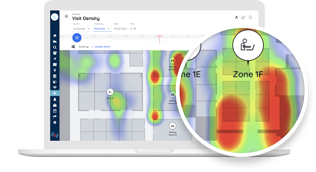
CONGESTION SUPERVISOR
Reduce congested areas with WorkSafe's Congestion Supervisor
SEE THE BOTTLENECKS
Heatmaps make it easy to see which areas are congested and at which times of day. This includes showing dwell time (how long) and footfall (how many).
CHANGE WORKPLACE LAYOUT
The dashboard shows the hotspots for areas that get congested and at which times of day.
Change the layout of the workplace based on the heatmaps showing where congestion is occurring most.
Change the layout of the workplace based on the heatmaps showing where congestion is occurring most.
STAGGER ARRIVAL AND DEPARTURE TIMES
Use heatmaps to see how staggering the arrival and departure times of employees impacts congestion.
Adapt the working hours to reduce congestion. Use Congestion Manager to see if the changes improve things.
Adapt the working hours to reduce congestion. Use Congestion Manager to see if the changes improve things.
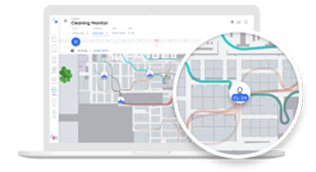
CLEANING MONITOR
Keep track of cleaning with WorkSafe Cleaning Monitor
KNOW WHERE WAS CLEANED
See in the dashboard on a map the areas that the cleaner visited.
The app (or a Tag if using a ceiling gateway) enables monitoring of where cleaning has taken place.
KNOW HOW LONG CLEANED FOR
See how long a cleaner visited an area when cleaning.
Look at the dashboard to see where they have visited and the duration of cleaning visits at different times of the day.
SEE BUSY AREAS
See which parts of the workplace get busiest.
Once these areas have been identified you can then monitor the cleaning time and increase the time spent in these areas. You can also see which areas require less cleaning.

